Ulead Videostudio v11.0

Easy & Powerful Video Editing + DVD Authoring Imagine the Movies You’ll Make VideoStudio Editor gives you all the tools you need to produce great-looking home movies. Follow an easy, step-by-step workflow that lets you spend your time being creative rather than learning technical editing. Movie Wizard is ideal for users new to video editing. Select from attractive themes and let auto-editing create a professional opening sequence for you. Instantly produce entertaining photo slideshows with Smart Pan & Zoom. You’ll have a complete movie in only three steps.
DV-to-DVD Wizard™ The fastest way from DV to DVD. Just hook up your camcorder and choose the clips you want. In just two steps you have a finished DVD complete with menus, titles, transitions and music.
Total High-Definition Solution
Make the most of your HD camcorder, widescreen TV and surround sound system. Easily produce high-definition videos and HD DVD discs with the best quality picture and sound.
Multiple Overlay Tracks and expandable timeline
Create sophisticated picture-in-picture and montage effects with up to six overlay tracks.
Multi-track Movie Wizard templates
Automatically create great movie-style opening sequences and movies with picture-in-picture overlays, music and titles.
Dolby® Digital 5.1 Surround Sound
With Dolby® Digital 5.1 Surround Sound, your home movies will sound like you're in a movie theater.
Auto Color and Tone filters
Auto-correct videos that were recorded in poor light conditions.
DeBlock and DeSnow filters
Clean up video with digital noise or blocky compression artifacts.
MPEG Optimizer
Suggests encoding settings for the best quality and speed.
DVD Authoring Create fully-interactive DVD or HD DVD* motion menus and submenus, including 16:9 widescreen. Customize menus by resizing and positioning buttons. Apply menu transitions that segue smoothly between menus and DVD content, and menu filters which allow you to create movement even on static menus, for professional-looking DVDs.
MPEG-4 and H.264 Support
Take advantage of output templates for creating video for iPod®, PSP™, Zune™, Smartphones, PDAs and other portable devices.
InterVideo® WinDVD® Player included
Share your standard and high-definition video, (AVCHD, MPEG-2 HD/WMV-HD), right from your computer. * Plus version
Links:
uvs115ea
uvs115eb
Or
Maxon Cinema 4D R 10.111

Maxon Cinema 4D R 10.111
MAXON CINEMA 4D - Robust, Professional, Easy to Use 3D Animation Software
The 10th generation, representing two decades of excellence.
The tenth generation of CINEMA 4D is a milestone in the development of professional 3D software and a testament to two decades of excellence by MAXON's programming team. Professional 3D animation tools have never been easier to use.
The Easiest To Use 3D Application
CINEMA 4D's intuitive interface and logical workflow make it possible for those new to 3D artistry to dive in and be productive quickly. Feedback is smooth and interactive so you can let your creativity run free.
Included in the CINEMA 4D R10 documentation is the new 200+ page Quickstart manual, several hours of video tutorials and a context-sensitive help system that covers not only the entire CINEMA 4D core application but all available modules as well. This fast and easy to use help system's browser is fully integrated into CINEMA 4D and offers immediate answers to your questions regarding any part of CINEMA 4D.
State-of-the-Art Technology
CINEMA 4D's state-of-the-art architecture means it is always the first to benefit from new technologies and advancements. Most recently, MAXON was the first to release 64-bit Windows and Intel-based Macintosh versions. You'll never have to wait to take advantage of the latest hardware.
Modularity Makes It Suitable for All Industries.
The core application contains everything you need to create high-end 3D images and animations. For those artists whose work demands more than the basic application, MAXON provides numerous seamlessly integrated modules. Modules can also be purchased individually or in affordable bundles.
There is a CINEMA 4D to satisfy the needs of every artist and industry that utilizes 3D graphics. Take a tour through our solutions pages to see the range of industries where CINEMA 4D dominates and thrives - then download a demo version and convince yourself.
CINEMA 4D is available in several languages including English, German, French, Spanish, and more
Magic ISO Maker v5.4.251
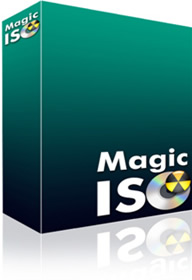
Magic ISO Maker v5.4.251
Magic ISO Maker is a powerful and easy CD/DVD image file edit tool. It can open, create, edit, and extract CD/DVD image files, and convert bin to iso and back. Make image files from CD-ROM or hard disk, and handle bootable information at meanwhile. It also can convert BIN or any other format file created by CD burning software or virtual CD-ROM driver software to standard ISO format. It has the ability to create ISO image file. You can directly add, delete, and rename files or folder in CD image file(s). It can handle up to 10G large sizes so that user can extract, edit, and open DVD image files
in ease.
MagicISO is CD/DVD image utility that can extract, edit, create and burn ISO files. ISO file are images (duplicates) of complete CD/DVD disc. containing exact binary copies of the original CDs. Usually, you have to burn an ISO file on a CD to extract its contents, but now you can simply open an ISO file in MagicISO. It can also convert BIN or any other format file created by CD burning software (Such as Nero-Burning ROM, Easy CD Create) or virtual DVD/CD-ROM driver software (such as Daemon-tools) to standard ISO format. MagicISO has ability to create ISO image file. You can directly add/delete/rename files or folder in CD image file(s) with MagicISO. MagicISO can handle up to 10GB large sizes so that user can extract / edit / open DVD image files in ease.
Features:
- Process almost all CD-ROM image file(s) including ISO and BIN.
- Ability to directly add/delete/rename/extract file(s) within image files.
- Convert image files to the standard ISO format.
- Supports ISO 9660 Level1/2/3 and Joliet extension
- Duplicate disc to ISO file from CD-ROM.
- MagicISO embed with Windows Explorer.
- You can convert almost all image file formats, including BIN, and save it as a standard ISO format file.
- Edit ISO file in many format(such as Nero burning ROM, Easy CD Creator, CDRWin, CloneCD, BlindWrite, etc).
- Select some files or directories, and then create the ISO based on these files.
- Make bootable ISO file.
- Because of its file associations, you can simply double click an ISO file in Windows Explorer to open it.
- Very easy to use interface but powerful enough for an expert.
- Backup CD to your hard disk.
What's New in This Release:
· Can burn ISO file to DVD-R DL and DVD+R DL.
· Can create and continue Multi-Session DVD+R DL. More Details
· Full supports Microsoft Vista x86 and x64 edition.
· Is Optimized for Microsoft Vista.
· Fixed the bug on opening and mounting NRG file
· Fixed the bug on opening and mounting MDS file
· Improves on burning CD/DVD image on-the-fly.
· Improves CD/DVD image file processing engine (optimize for speed and space)